This is the finished product for the opening of 'Spy School'. Within this opening the film introduces the three main characters. These include our Hero, 'Ajax Thompson' walking to his lesson at the Spy School, the nerd who shows the hero his new gadgets, and the bad guy who plans to destroy the spy school and the students within. The final copy includes everything including the music, sound effects, and titles.
Tuesday, 8 November 2011
Friday, 4 November 2011
Spy School logo - Main Film Title
We chose to feature an emblem typically seen on school crests. The castle represents how the Spy School started, as a medieval school. This is the logo that will appear at the end of our film opening as the main film title.
The font was chosen because it looks technical just like the gadgets featured in our film. We used Photoshop to create this logo and simply made three layers, consisting of the blue background, the castle and then the text with a red highlight. Jack and Elliot made the logo and then Brad and Alex imported the image to Final Cut and added a motion tracking effect as shown below in the example video.
The video below is the final logo that will appear in our children's film opening credits as the main film title. The music will get louder as this title appears, creating a sense of something starting. The second video shows the layers used to create the logo.
The font was chosen because it looks technical just like the gadgets featured in our film. We used Photoshop to create this logo and simply made three layers, consisting of the blue background, the castle and then the text with a red highlight. Jack and Elliot made the logo and then Brad and Alex imported the image to Final Cut and added a motion tracking effect as shown below in the example video.
The video below is the final logo that will appear in our children's film opening credits as the main film title. The music will get louder as this title appears, creating a sense of something starting. The second video shows the layers used to create the logo.
Thursday, 3 November 2011
Post Production - Music Composing
While Brad and alex did the editing, we (Jack and Elliot) prepared the background music and sound effects for the Film opening. We did this by listening to the beats on garage band and started to select appropriate loops to use. When we got the footage onto garage band we decided that the constant looping of the track got boring so we added more beats to make it interesting all the way through and we changed the music for the comedy dressing scene to something that will hopefully be more entertaining. In that scene we made the music before contrast the music during the scene to really make it different to the rest of the film and this should add to the sense of silliness. We also added a completely new piece of music for the scenes with the Bad Guy. Below is our finished music track.
Post Production - Sound Effects
During the post production of our film opening, we researched and gathered a collection of sound effects that would be useful for us to use. We weren't happy with the audio recorded with the in camera microphone for most of the exterior shots. This was because a lot of wind had ruined the audio. Luckily we had not recorded any dialogue in the exterior shots, so we where able to delete all of the audio from the video files. We added in a wind sound effect and used that over all of the exterior shots. This gave the video a more professional sound. We found some sound effects for footsteps, however we decided editing the steps to sync up with the video would have taken too long, so we didn't use these sounds. There is also a typing on the keyboard sound effect, however the audio that was recorded with the in camera microphone when we filmed the typing was better than the sound effect. All of the other sounds where for the card scanning shot, the various bleeps and beeps showed that the card was being scanned. Another sound effect that was used in our opening was thunder and lightning to add to the effect of our bad guy and his evil laugh.
Tuesday, 1 November 2011
Post Production Day 1 - 01/11/2011 - Editing
Today we started post production, we where doing the editing side. Firstly we both took a quick look through all of the footage that we had captured from our one week of production, to familiarise ourselves with what we where working with. We set a deadline for today that we would complete the first scene, which was all of the exterior shots of the Hero walking to his lesson. However it took quicker than planned, and we managed to complete scene one and two which was the conversation scene between the nerd and the hero.
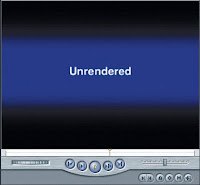 We did come across a few problems whilst editing, however it was nothing we couldn't fix. Firstly was the problem of the 'unrendered' footage every time we place something into the video timeline, we had already found this problem out doing our 'typing the titles video test', so we knew how to fix it. It was as simple as clicking on the 'sequence' tap at the top of the software and clicking on render video. The only problem that this caused was waiting for the video to render, and as we recorded in 1080P High Definition video this took ages. The second problem that we came across whilst editing was trying to take a video file off a memory stick. This was because 'Brad' had made the CCTV style footage using Sony Vegas at home on his Windows PC, so the video file was '.WMV', which inst compatible on Apple Mac computers. To resolve this problem we are simply just going to re-render the CCTV footage into an Apple compatible file such as a 'Quicktime' file so we can use the video file in Final Cut.
We did come across a few problems whilst editing, however it was nothing we couldn't fix. Firstly was the problem of the 'unrendered' footage every time we place something into the video timeline, we had already found this problem out doing our 'typing the titles video test', so we knew how to fix it. It was as simple as clicking on the 'sequence' tap at the top of the software and clicking on render video. The only problem that this caused was waiting for the video to render, and as we recorded in 1080P High Definition video this took ages. The second problem that we came across whilst editing was trying to take a video file off a memory stick. This was because 'Brad' had made the CCTV style footage using Sony Vegas at home on his Windows PC, so the video file was '.WMV', which inst compatible on Apple Mac computers. To resolve this problem we are simply just going to re-render the CCTV footage into an Apple compatible file such as a 'Quicktime' file so we can use the video file in Final Cut.
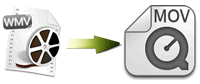 During our next lesson, '03/11/2011', we hope to complete the basic video editing by finishing scene three, which is the 'Bad-guys' scene where he gets changed into spy clothes. Also we need to take the title credits that Jack and Elliot made in Photoshop and place them in various parts of our opening sequence, we are also going to create some titles within Final Cut to add variety to the style.
During our next lesson, '03/11/2011', we hope to complete the basic video editing by finishing scene three, which is the 'Bad-guys' scene where he gets changed into spy clothes. Also we need to take the title credits that Jack and Elliot made in Photoshop and place them in various parts of our opening sequence, we are also going to create some titles within Final Cut to add variety to the style.
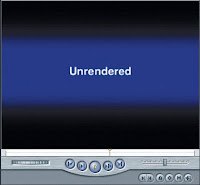 We did come across a few problems whilst editing, however it was nothing we couldn't fix. Firstly was the problem of the 'unrendered' footage every time we place something into the video timeline, we had already found this problem out doing our 'typing the titles video test', so we knew how to fix it. It was as simple as clicking on the 'sequence' tap at the top of the software and clicking on render video. The only problem that this caused was waiting for the video to render, and as we recorded in 1080P High Definition video this took ages. The second problem that we came across whilst editing was trying to take a video file off a memory stick. This was because 'Brad' had made the CCTV style footage using Sony Vegas at home on his Windows PC, so the video file was '.WMV', which inst compatible on Apple Mac computers. To resolve this problem we are simply just going to re-render the CCTV footage into an Apple compatible file such as a 'Quicktime' file so we can use the video file in Final Cut.
We did come across a few problems whilst editing, however it was nothing we couldn't fix. Firstly was the problem of the 'unrendered' footage every time we place something into the video timeline, we had already found this problem out doing our 'typing the titles video test', so we knew how to fix it. It was as simple as clicking on the 'sequence' tap at the top of the software and clicking on render video. The only problem that this caused was waiting for the video to render, and as we recorded in 1080P High Definition video this took ages. The second problem that we came across whilst editing was trying to take a video file off a memory stick. This was because 'Brad' had made the CCTV style footage using Sony Vegas at home on his Windows PC, so the video file was '.WMV', which inst compatible on Apple Mac computers. To resolve this problem we are simply just going to re-render the CCTV footage into an Apple compatible file such as a 'Quicktime' file so we can use the video file in Final Cut.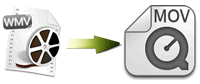 During our next lesson, '03/11/2011', we hope to complete the basic video editing by finishing scene three, which is the 'Bad-guys' scene where he gets changed into spy clothes. Also we need to take the title credits that Jack and Elliot made in Photoshop and place them in various parts of our opening sequence, we are also going to create some titles within Final Cut to add variety to the style.
During our next lesson, '03/11/2011', we hope to complete the basic video editing by finishing scene three, which is the 'Bad-guys' scene where he gets changed into spy clothes. Also we need to take the title credits that Jack and Elliot made in Photoshop and place them in various parts of our opening sequence, we are also going to create some titles within Final Cut to add variety to the style.Friday, 21 October 2011
Character - Hero - Ajax Thompson
The hero of our film opening (Ajax Thompson) has set out to get revenge on ‘The bad guy’, as he killed his parents in previous years. He also wants to kill the bad guy as he plots to destroy the spy school. He decides to do this with the help of ‘The Nerd’, who gives him numerous gadgets, like tracking devices, instant link walkie talkies, Explosive phones etc. He will use these to help him save the school, and seek revenge on the bad guy.
Hero’s traditionally are characters who, in the face of danger, or in a position of weakness show courage and strength. In modern movies, the hero is often a normal person who, despite having the odds stacked against them, prevails against evil in the end. This matches with our hero as in a moment of weakness (his parents being killed), he shows strength and courage, and doesn’t just give up.
The clip above shows Alex's strength and courage even when he is in a moment of weakness as he only just leaves the funeral of his uncle, showing the true traits of a good hero.
Production Day 3 - The Bad Guy
 On the third day of shooting we did all the Bad guy shots, because that required the most props so we did all of those shots in one day to be practical, these involved close ups and medium shots of the Bad guy laughing and the trying on of outfits
On the third day of shooting we did all the Bad guy shots, because that required the most props so we did all of those shots in one day to be practical, these involved close ups and medium shots of the Bad guy laughing and the trying on of outfitsProblems
The trying on of clothes shots took very long to prepare for as the actor would have to keep changing his clothes before every shot. however to save time we decided to place all the clothes onto the actor and do a continuos shot of him he would then take the layers off revealing a new outfit.
We had problems trying to add a lightning effects onto the shot and this was difficult to do in the room with the equipment we had. We would have to switch the light on and on again and again and then add the sounds onto the film later on.
What went well
We did complete all the shots ahead of schedule and upload them unto the mac. part of this is down to our time saving ideas and the fact we were well prepared for the shots we needed to do that day,
Even thought one of our group was not there that day we still managed to do well without him being there and it did not affect our production.
Roles
Camera - Brad, Elliot
Lighting - Brad, Elliot
Acting - Jack
Thursday, 20 October 2011
Production Day 2 - Interior Conversation Shots
 On the second day of filming we shot our interior shots, theses were mainly shots between the Hero and the Nerd. We shot all the shots from where the Hero walks in to when the Hero leaves and the conversation ends. We did match on action shots to show the Hero moving into the room, some reaction shots for the conversation we also did allot of close up shots of items being handed from one character to another.
On the second day of filming we shot our interior shots, theses were mainly shots between the Hero and the Nerd. We shot all the shots from where the Hero walks in to when the Hero leaves and the conversation ends. We did match on action shots to show the Hero moving into the room, some reaction shots for the conversation we also did allot of close up shots of items being handed from one character to another.Problems
The dialogue was not well rehearsed so we had a lot of out-takes and mistakes in the performance. To solve this one of the group members would read out the lines before each shot to make sure that the performers knew what to say and could deliver it well.
The positioning of the camera was a very difficult and time consuming thing to do and we spent a lot of time trying to make sure everything was in shot and focused well. To help on the floor we would place items (out of shot) to tell the preformers where to stand.
The location we needed had to have a computer and that meant we had to go to a computer room. We had to ask Dave to find us a room but he had the wrong key so it took awhile to get into the room we needed.
What went well
We did however complete all the shots we wanted on time and we got to upload all our videos onto the mac and start to look through our shots so we would know if we needed to redo a shot the next day or not.
We had a lot of good ideas for shots that really improved the work we did that day and we realised we needed a reaction shot in our movie and this should improve the look of our completed piece.
Roles
Camera- alex, Jack, Brad. Elliot
Acting- Brad and Elliot
Lighting- Alex and Jack
Wednesday, 19 October 2011
Rule of Thirds - Cinematography Composition
This post will be about the second most important rule to do with video composition, the ‘Rule of Thirds’ (ROT). The ROT is a basic video compositioning tool, which if followed correctly can help any piece of video footage look more professional. The ROT is basically a grid of 9 squares which split the camera frame up into three horizontal lines and three vertical lines. Usually within film a person or subject will never be shown in the middle third. A person or subject will usually be shown in the left third or the middle third. This also helps the viewer understand the positioning of the subjects, and also fits in with the ‘180 degree rule’. This is because the subject could be on the left third, looking from right to left, and the second subject could be in the right third looking from left to right. If there was to be a subject in the middle third, there would be empty space either side of the frame. As well as positioning a subject within the vertical thirds, they need to be positioned within the horizontal thirds as well. This can be done simply by placing the subject’s eye line within the bottom right intersection of the top left third, or the bottom left intersection of the top right third. This rule helps fill the frame, and stops too much empty space accumulating above the subjects head.
 The ROT is used within photography and video production; the same positioning rules are applied to both. The horizon in an establishing landscape shot should be positioned within the bottom horizontal third. On most digital cameras, the option to have a ‘grid’ on the screen is available whilst filming or taking pictures, this is a grid that can be used as the ROT.
The ROT is used within photography and video production; the same positioning rules are applied to both. The horizon in an establishing landscape shot should be positioned within the bottom horizontal third. On most digital cameras, the option to have a ‘grid’ on the screen is available whilst filming or taking pictures, this is a grid that can be used as the ROT. Throughout the production of our children’s film opening, the rule of thirds will be another essential rule to follow to ensure our footage looks more professional and to keep our cinematography composition correct. The example video below talks more about the ROT, and shows an example of a bad composition whilst filming and a good one. It also talks about how to use the vertical line of thirds more efficiently.
180 Degree Rule
 Tomorrow, (20/10/2011), we start filming the second scene within our children's film opening sequence. Within this scene will be interactions and dialogue between two of the main characters. To achieve this and to keep the professional look that we are after we will need to follow the 180 degree rule. The 180 degree rule is the single most important rule in the world of film-making, it can relate to any type of cinematography, even if there is only one character in the shot. The rule is about giving a video good continuity, and helps the viewers understand what is going on and where everything is. An example of the 180 degree rule is a conversation between two characters, just like the scene we are filming for our opening. When filming a dialogue sequence between two or more characters, the camera must stay one side of the 'imaginery' line which splits the shot into two 180 degrees semi-circles. When filming a dialogue scene, if you keep to the rule one character should be looking from left to right, and the second character should be looking from right to left, to give the sensation that they are both talking to each other. If we were to break the rule, and place another camera on the other side of the 'imaginery' line, one character would be looking left to right, and the other would also be looking left to right. This would confuse the viewer as they would both be looking the same way and it wouldn't look like they were speaking to each other. There is one instance where it is possible to cross the line. This is when the cinematographer physically moves the camera from one side to another. This could be achieved by moving handheld, using a steadi-cam, or a straight or circular track dolly.
Tomorrow, (20/10/2011), we start filming the second scene within our children's film opening sequence. Within this scene will be interactions and dialogue between two of the main characters. To achieve this and to keep the professional look that we are after we will need to follow the 180 degree rule. The 180 degree rule is the single most important rule in the world of film-making, it can relate to any type of cinematography, even if there is only one character in the shot. The rule is about giving a video good continuity, and helps the viewers understand what is going on and where everything is. An example of the 180 degree rule is a conversation between two characters, just like the scene we are filming for our opening. When filming a dialogue sequence between two or more characters, the camera must stay one side of the 'imaginery' line which splits the shot into two 180 degrees semi-circles. When filming a dialogue scene, if you keep to the rule one character should be looking from left to right, and the second character should be looking from right to left, to give the sensation that they are both talking to each other. If we were to break the rule, and place another camera on the other side of the 'imaginery' line, one character would be looking left to right, and the other would also be looking left to right. This would confuse the viewer as they would both be looking the same way and it wouldn't look like they were speaking to each other. There is one instance where it is possible to cross the line. This is when the cinematographer physically moves the camera from one side to another. This could be achieved by moving handheld, using a steadi-cam, or a straight or circular track dolly.
The image to the right is a still taken from a Batman film. It is demonstrating the 180 degree rule within a conversation in the film. Batman is looking from right to left, and when the camera cuts to the Joker for a reaction shot, he will be looking left to right.
The video below explains the 180 degree rule and gives examples of how to follow it without breaking it -
For a post that explains the shot types such as 'tracking' and 'POV', click here.
Characters - Karl Howard - Nerd
 In our children's film the hero is accompanied by a nerdy character named 'Karl Howard'. Our nerd will help our hero destroy the 'bad guys' evil plot to destroy the spy school by applying his technology skills by designing and making deadly gadgets for the hero to use against the 'bad guy'. Within our film Karl will always be in his computer room at the spy school as the brains to our heroes missions, guiding him along the way.
In our children's film the hero is accompanied by a nerdy character named 'Karl Howard'. Our nerd will help our hero destroy the 'bad guys' evil plot to destroy the spy school by applying his technology skills by designing and making deadly gadgets for the hero to use against the 'bad guy'. Within our film Karl will always be in his computer room at the spy school as the brains to our heroes missions, guiding him along the way. Shown to the left is a typical 'nerd' character. The receding hairline with a comb-over to cover it, massive out of fashion glasses and a t-shirt displaying one of the 'nerdiest' films ever made. Our character will have massive black framed glasses to emphasize the fact that he is a nerd and to add to the comedy factor of our film, a shirt with buttons done up to the top, a comb-over and lots of gadgetry, technical things and nerdy things in his pockets such as a calculator, pens and pencils, etc...
Shown to the left is a typical 'nerd' character. The receding hairline with a comb-over to cover it, massive out of fashion glasses and a t-shirt displaying one of the 'nerdiest' films ever made. Our character will have massive black framed glasses to emphasize the fact that he is a nerd and to add to the comedy factor of our film, a shirt with buttons done up to the top, a comb-over and lots of gadgetry, technical things and nerdy things in his pockets such as a calculator, pens and pencils, etc... An example of a nerd from a popular children's film is the 'Comic Book Guy' from the 'Simpson's Movie' and from The 'Simpsons TV' series. His real name is Jeffrey "Jeff" Albertson, he is an overweight, 'geeky' owner of the comic book store, 'Androids Dungeon'. He is a classic example of a nerd from a children's film, he likes reading comics and like to talk to other nerds using internet messaging about comics and films.
Another film that has a nerd in it is Napoleon Dynamite, even though this is not a children's film, the comedy of having a nerd can be the same in a 15 or 18 certificated film to a PG or U rated film. Napoleon is another typical nerd character, he get's bullied by the other people at his college, wears big framed glasses and 'attempts' to do extreme sports but fails. The video below is the trailer for 'Napoleon Dynamite' and clearly shows how nerdy Jon Heder's character is.
Another film that has a nerd in it is Napoleon Dynamite, even though this is not a children's film, the comedy of having a nerd can be the same in a 15 or 18 certificated film to a PG or U rated film. Napoleon is another typical nerd character, he get's bullied by the other people at his college, wears big framed glasses and 'attempts' to do extreme sports but fails. The video below is the trailer for 'Napoleon Dynamite' and clearly shows how nerdy Jon Heder's character is.
Tuesday, 18 October 2011
Production Day 1 - Exterior Establishing Shots
 We started off our first filming day by filming all of our exterior establishing shots. These shots included the sign which will be edited to say ‘Spy School’, the building shots, the low angle tracking shot of the feet moving, the CCTV shots high and low angle of the hero walking to his lesson and the extreme close-up of the ID card which we will use as the practical title. We also filmed some extra shots of the hero walking so we can edit in some extra footage in case our opening isn’t long enough, and a mid-shot tracking shot of the heroes head as he is walking. Other establishing shots that we filmed included students walking around college which will act as students walking around ‘Spy School’ and an establishing panning shot in the wooded area of the school which we will use as a background to some more opening titles for our children’s film opening.
We started off our first filming day by filming all of our exterior establishing shots. These shots included the sign which will be edited to say ‘Spy School’, the building shots, the low angle tracking shot of the feet moving, the CCTV shots high and low angle of the hero walking to his lesson and the extreme close-up of the ID card which we will use as the practical title. We also filmed some extra shots of the hero walking so we can edit in some extra footage in case our opening isn’t long enough, and a mid-shot tracking shot of the heroes head as he is walking. Other establishing shots that we filmed included students walking around college which will act as students walking around ‘Spy School’ and an establishing panning shot in the wooded area of the school which we will use as a background to some more opening titles for our children’s film opening.Problems –
The first problem that we came across was that our original balcony location for the high angle CCTV shot was out of bounds, so we had to hunt for a different location to get the high angle shots needed. Another problem that occurred when filming which was waiting for students in our school to walk out of our shots, there was nothing we could do to stop this from happening, only to just wait or to use them as extras in our ‘Spy School’. Another problem was with the equipment that we were using, this was because the DSLR cameras that we were using where to heavy for the tripods that we were using. The tripod bolt was also too small for the cameras, so this made the cameras shake about quite a lot during filming.
Some things that we feel went well on the first day of filming included the low angle tracking shot. The final shot was better than we had imagined when story-boarding because it was smooth and almost looked professional. Also we managed to complete all the storyboarded shots, and film some extra shots as backups in case we needed them when editing, all before the hour and a half lesson time was up. We then had time to watch through what we had filmed, delete what we didn’t need, and import everything to our group folder on the computer.
Roles on set - Day 1 -
Cinematography / DOP - Alex, Brad and Jack
Acting - Elliot
Extras - Alex and Jack
Sunday, 16 October 2011
Characters - Bad Guy

In most films there is a challenge or a fight against a force, person or more abstract idea. In our 'film' the plot involves an attempt to destroy the spy school by the 'bad guy. The 'Bad Guy' in this film will be a strong stereotype of how we expect the villain in a movie to look, behave and how he is shown. We decided this would be the best option because in many children’s films there is a very clear divide between good and bad and this is shown by having very strong evil characters. To get across to the audience how this character is the villain of the film we are using strong 'Bad Guy' stereotypes e.g. the mise-en scene of this character will involve a Scar on his face, like Dr evil of Austin powers, because this is a strong symbol that this is a evil character and this will help the audience associate this character as the villain. In one of the shots the character will do an evil laugh this will help build on the idea of him being the villain. We are going to make the set darker around the 'Bad Guy' in comparison to our heroes and this will make the audience instantly recognize him as the evil character in the film. However because it is a children’s film we want to add a comedy element to it this will help make it entertaining and suitable for children, as it will provide a much more positive feel to the movie than if it was all serious, and this character will be the main focus for the humour with funny events happening to him e.g. one of the scenes will involve trying on of silly outfits which will provide a funnier side to the film.
Friday, 14 October 2011
Camera's and Equipment
 To create the opening sequence we have decided to use our own cameras to film. This is because the quality will be better and we will be able to achieve good depth of field shots. Also by using two high quality cameras we can film one scene once, with two different angles, so continuity will be much better than re-filming a scene for a different angle. The option of placing accessories such as microphones, and video lights is also available because both our cameras have hot shoe mounts. We will be using a simple lighting set-up using LED video lights, and we will use a light stand to support one of them so we can achieve even lighting. As we are filming a children's spy film, the shots will need to be quite fast and action packed. We will need to do a lot of tracking shots, and to eliminate any camera shake we will be using the 'Opteka X-grip' which will allow us to capture low shots smoothly whilst moving.
To create the opening sequence we have decided to use our own cameras to film. This is because the quality will be better and we will be able to achieve good depth of field shots. Also by using two high quality cameras we can film one scene once, with two different angles, so continuity will be much better than re-filming a scene for a different angle. The option of placing accessories such as microphones, and video lights is also available because both our cameras have hot shoe mounts. We will be using a simple lighting set-up using LED video lights, and we will use a light stand to support one of them so we can achieve even lighting. As we are filming a children's spy film, the shots will need to be quite fast and action packed. We will need to do a lot of tracking shots, and to eliminate any camera shake we will be using the 'Opteka X-grip' which will allow us to capture low shots smoothly whilst moving.
Cameras - Canon DSLR and Nikon DSLR
Lenses - Zoom lenses and a macro lens for close up shots
The second image shows an example of a multi-cam set-up, it shows four cameras instead of the two we will be using, however it explains the point of having two cameras rolling at once to capture different angles we will need to shoot if we only had one camera rolling.
Special FX - CCTV Style Shot
 Within our opening sequence our bad guy is watching a range of monitors that is showing the CCTV footage of our hero and nerd going about their every day life's. To achieve the CCTV camera style shots we are going to place the camera high up and capture high angled shots, as if they where point of view shots from a CCTV camera on a roof or ceiling of a building. A CCTV camera tends to track movement by panning left to right, or tilting up or down in a smooth movement. We can simply use the tripod head to achieve this type of camera movement.
Within our opening sequence our bad guy is watching a range of monitors that is showing the CCTV footage of our hero and nerd going about their every day life's. To achieve the CCTV camera style shots we are going to place the camera high up and capture high angled shots, as if they where point of view shots from a CCTV camera on a roof or ceiling of a building. A CCTV camera tends to track movement by panning left to right, or tilting up or down in a smooth movement. We can simply use the tripod head to achieve this type of camera movement.We will also need to do some colour correction using Final Cut when we are editing the CCTV footage. Colour correction includes turning the footage to a light shade of green or blue, changing the contrast and changing the saturation levels. The quality of the footage will need to be dropped, to achieve the look of a CCTV camera, otherwise the footage will look high quality like the previous shots. Titles such as 'cam 1' and counting numbers, '00:00:02:01' can be used to sell the special effect even more. We can also add title credits within the titles of the CCTV footage, such as 'Directed by...' or 'Cinematography by...'.
The choice of having a CCTV camera style shot in our opening sequence just adds to the effect of having a children's spy film, this is because a CCTV camera is seen as being technical and gadgety.
The video below shows and example of turning HD video into a CCTV style piece of footage. It includes titles and colour correction.
Update - 20/10/2011 -
For the second day of the production of our children's opening, we started to film the start of the 'bad-guy' footage which we will finish on the 21/10/2011. The bad guy is introduced in the opening sequence as a man watching CCTV footage of our 'Hero', 'Ajax Thompson' walking to his lesson at 'Spy School'. The following footage is the actual footage that we shot on day one of production, 18/10/2011, and I edited it to look like CCTV footage with the methods stated in the paragraphs above. I used 'Sony Vegas Movie Studio' to edit, and added simple colour blocks and lowered the transparency levels to achieve the green CCTV look, and added a 'TV Simulation' special effect to achieve the fuzzy look .
Location Research
We are only restricted to filming in the college grounds, this means we have to make most of the locations and rooms around the college. The first picture on the left shows the door and handle that we are going to use for the first scene in the opening sequence.
The second image on the left shows the automatic doors that we are going to use when the Hero shows his ID card.

This image shows the establishing shot at the start of the opening sequence. It will be a long shot of the college building, this will represent the spy school building. Other locations around the college will need to be used for us to film our opening. For example we will use the benches in the court yard to film the spy school students having their lunch as an establishing shot of the location, and a class room will need to be available for use to film the bad guys office and the nerds computer head-quarters. The balcony on the left of the building on the picture will be used to film a high angled CCTV style shot of the Hero walking into the building. I will make a separate post discussing the CCTV style shots we are hoping to achieve within the sequence.
The second image on the left shows the automatic doors that we are going to use when the Hero shows his ID card.

This image shows the establishing shot at the start of the opening sequence. It will be a long shot of the college building, this will represent the spy school building. Other locations around the college will need to be used for us to film our opening. For example we will use the benches in the court yard to film the spy school students having their lunch as an establishing shot of the location, and a class room will need to be available for use to film the bad guys office and the nerds computer head-quarters. The balcony on the left of the building on the picture will be used to film a high angled CCTV style shot of the Hero walking into the building. I will make a separate post discussing the CCTV style shots we are hoping to achieve within the sequence.
Shot List and Story board
1a.) Mid shot of a sign that says 'Spy School' - "Directed by...."
1b.) Establishing Shot of school building
1c.) Long Shot of students on bench
1d.) High angle of students walking around school
1e.) Mid shot of hero with wipe transition
1f.) Tracking shot of hero's shoes amongst other pupils
2a.) Mid shot of ID scanner and scans his school ID card
2b.) Close up of ID card
2c.) Shot of hero running through the door, down the corridor
2d.) Extreme close up of door handleas he opens door
2e.) Hero walks in and high fives the nerd, wipes past the camera and camera pans to nerd typing cerdits
2f.) Over the shoulder shot of the nerd typing the credits
2g.) Bad guy is watching hero and nerd on CCTV then turns off screen
3a.) Bad guy trying on different outfits to blend into school
4a) In classroom with hero and the nerd. There talking about the new teacher, a mid shot of the hero talking
4b) a mid shot of the nerd replying to the hero
4c) a mid shot of the hero talking again
4d) a reaction shot of the nerd, the teacher then walks into the room
1b.) Establishing Shot of school building
1c.) Long Shot of students on bench
1d.) High angle of students walking around school
1e.) Mid shot of hero with wipe transition
1f.) Tracking shot of hero's shoes amongst other pupils
2a.) Mid shot of ID scanner and scans his school ID card
2b.) Close up of ID card
2c.) Shot of hero running through the door, down the corridor
2d.) Extreme close up of door handleas he opens door
2e.) Hero walks in and high fives the nerd, wipes past the camera and camera pans to nerd typing cerdits
2f.) Over the shoulder shot of the nerd typing the credits
2g.) Bad guy is watching hero and nerd on CCTV then turns off screen
3a.) Bad guy trying on different outfits to blend into school
4a) In classroom with hero and the nerd. There talking about the new teacher, a mid shot of the hero talking
4b) a mid shot of the nerd replying to the hero
4c) a mid shot of the hero talking again
4d) a reaction shot of the nerd, the teacher then walks into the room
Thursday, 13 October 2011
Shot Types
 A spy film usually contains a lot of action sequences, this means fast editing cuts are used quite often. When producing our opening sequence we will need to think about cinematography the whole time, there are many shot types that we can use to ensure a fast paced opening sequence to our spy film. We could use a long shot to establish the location, a mid shot to establish a character and a close-up shot to show expression on the characters face. We could also play around with low angled and high angled shots to show weakness and domination. between two characters. If we have a character running through the frame, to make it more exciting we could do more than have a static shot using a tripod locked in place. To make the shot more exciting we could track the subject using camera movement. We could achieve this by going handheld, which would add camera shake to the footage adding more tension. We could also use a tripod dolly to achieve a smooth rolling tracking shot, instead of using a proper track to achieve the dolly effect, we could go 'guerrilla film-maker' style and use a wheelchair or office chair with wheels. Within a fast paced scene pan, tilt and swivel shots could be affective by adding more movement to the camera shots. To achieve a crane jib style shot, we could simply lift the camera high up in the air with it on a tripod.
A spy film usually contains a lot of action sequences, this means fast editing cuts are used quite often. When producing our opening sequence we will need to think about cinematography the whole time, there are many shot types that we can use to ensure a fast paced opening sequence to our spy film. We could use a long shot to establish the location, a mid shot to establish a character and a close-up shot to show expression on the characters face. We could also play around with low angled and high angled shots to show weakness and domination. between two characters. If we have a character running through the frame, to make it more exciting we could do more than have a static shot using a tripod locked in place. To make the shot more exciting we could track the subject using camera movement. We could achieve this by going handheld, which would add camera shake to the footage adding more tension. We could also use a tripod dolly to achieve a smooth rolling tracking shot, instead of using a proper track to achieve the dolly effect, we could go 'guerrilla film-maker' style and use a wheelchair or office chair with wheels. Within a fast paced scene pan, tilt and swivel shots could be affective by adding more movement to the camera shots. To achieve a crane jib style shot, we could simply lift the camera high up in the air with it on a tripod.Below is the perfect example of a tracking and crane shot. it is the opening shot from the film Touch of Evil by Orsen Welles, and is said to be the single longest shot in the history of cinema. The shot tracks the movement of vehicles and people walking by using a camera crane on the back of a truck. We believe that this type of shot could be achieved on a low budget.
 During conversations in the opening sequence we will have to ensure we stick to the 180 degree rule, and that we don't cross the imaginary line. To achieve this we will need to make sure one character is talking left to right, and the other is talking right to left, so their eyes are both crossing a point in the 180 degree line. However the basic 180 degree rule conversation, with over the shoulder and reaction shot's can be quite boring to watch, to add more excitement to a conversation we could use a split screen and have both subjects talking on a phone at different locations in the frame at once. The image to the right of this paragraph gives an example of the split screen phone call shot.
During conversations in the opening sequence we will have to ensure we stick to the 180 degree rule, and that we don't cross the imaginary line. To achieve this we will need to make sure one character is talking left to right, and the other is talking right to left, so their eyes are both crossing a point in the 180 degree line. However the basic 180 degree rule conversation, with over the shoulder and reaction shot's can be quite boring to watch, to add more excitement to a conversation we could use a split screen and have both subjects talking on a phone at different locations in the frame at once. The image to the right of this paragraph gives an example of the split screen phone call shot.Point of view shots (POV) can put the viewer into the characters body by showing us everything the character is seeing. For example we could film a POV shot of our main character running through the corridor.
The short scene below shows James Bond driving his submarine car into the sea. An example of a POV shot is in the scene just as they are driving into the sea, and also another POV shot is shown when they are under water.
The short scene below shows James Bond driving his submarine car into the sea. An example of a POV shot is in the scene just as they are driving into the sea, and also another POV shot is shown when they are under water.
Music Research - Action & Spy Film Soundtracks
The collection of film soundtracks below are soundtracks that will inspire us to find a soundtrack for our children's spy/ action film opening. We have included classic spy film soundtracks such as James Bond, Pink Panther, Italian Job etc.. Also I have included a remix of the James Bond theme song, as an example of how we could remix a popular theme song for our opening sequence. By listening to the music that we have gathered below from youtube videos, it is clear what the style is for spy film soundtracks. Most of them have a fast pace beat for tension and to add to the action of what's going on in the film.
Below are some 'Sound Cloud' play-lists that contain Spy film songs that have been made by various musical composers. We will also listen to these for inspiration towards the composing in our film opening.
Below are some 'Sound Cloud' play-lists that contain Spy film songs that have been made by various musical composers. We will also listen to these for inspiration towards the composing in our film opening.
Test Footage - Typing the Titles
This is our test video to see if our camera could record the text on the computer screen...it did. We used Alex's Nikon DSLR for this test footage, and recorded using the macro lens so we could get the close-up shots of the typing and the words entering the Google search bar clearly. This test was also done so we could practice our second use of practical title in our opening sequence, the nerd in our film types out on the computer, 'Bradley Stearn as the nerd', this is a practical title, as it has been made with every day items such as a computer screen. Practical titles are more entertaining than just basic text that has been made in Photoshop or Final Cut. The test was also done to see if the file format that the camera recorded to was compatible with Apples Final Cut video editing software, it was compatible and the outcome is shown below. We edited using Final Cut, and simply put three different camera angles into a fast cutting sequence.
Update - 21/10/2011 -
As well as testing Alex's camera, today we tested to see if Brad's camera was compatible with Apples Final Cut. The outcome was a relief, because we had filmed almost everything on the camera and if it wasn't compatible, we would of had to re-film everything in one lesson, or edit using our own 'Windows' laptops.
Planning of childrens spy movie
 We first talked about what characters we wanted in our spy film. We decided on a bad guy, a nerd and a hero. We then discussed the costumes of the characters. We decided the bad guy should have an eye patch, a scar etc. We then decided that the nerd should have glasses, use a lot of gadgets and should have his shirt buttoned up all the way to the top. The final character in out opening is the hero, which should have nice clothes, be popular, and should always be lit with bright lights to emphasize the fact he is the main character.
We first talked about what characters we wanted in our spy film. We decided on a bad guy, a nerd and a hero. We then discussed the costumes of the characters. We decided the bad guy should have an eye patch, a scar etc. We then decided that the nerd should have glasses, use a lot of gadgets and should have his shirt buttoned up all the way to the top. The final character in out opening is the hero, which should have nice clothes, be popular, and should always be lit with bright lights to emphasize the fact he is the main character.We then discussed the narrative for the film. We decided it should be a spy school for young and upcoming spies, with a bad guy who plots to destroy the school, and that he has killed the hero's parents.
We next discussed the music we would use. We decided that the bad guy should have a dark and gloomy sound track, the nerd should have a techno/synth soundtrack, and the hero should have patriotic and up beat music.
After music we discussed the possible themes of the movie. Friendship between the nerd and the hero was one of our decided themes, another theme was a vengeance between the hero and the bad guy.
The locations for the our film include; classrooms, staircases and hallways busy with students and a dark office for the bad guy.
Last of all we discussed special fx, these included lighting and practical titles.
Opening Titles
This video is about opening titles in films. The first type of title shown in this video is the use of practical elements to create a title. This is a simple way of using every day items such as food spelling out words or words on a credit card to show who is starring in the film. Using this practical way of titles also helps to introduce the characters lifestyle.
The second type of title is basically using text and making it fade in and out of the video footage. With this method you can use a font that is relevant to the film. You can also introduce the era and add extra information for the viewers using this method.
The third title method is the use of motion graphics with titles. We can gather motion graphics from stock websites such as DigitalJuice or ArtBeats. This makes the titles look professional and more interesting.
We are hoping to use a practical title within our spy film opening. We will include words being typed onto a computer screen as a practical way to display actors and producers names in our opening sequence. We will probably use basic text and fade in and fade outs to display the actual films name.
This is the trailer for stormbreaker it has two different types of titles that we are hoping to use within our opening sequence. The first one is computer screen with the characters ID details. We could use this method and have an ID card with the actors name on it. It would also fit in with the spy school theme we are hoping to achieve. The second title method used in this trailer is the effect of words being typed up onto a computer screen.
The second type of title is basically using text and making it fade in and out of the video footage. With this method you can use a font that is relevant to the film. You can also introduce the era and add extra information for the viewers using this method.
The third title method is the use of motion graphics with titles. We can gather motion graphics from stock websites such as DigitalJuice or ArtBeats. This makes the titles look professional and more interesting.
We are hoping to use a practical title within our spy film opening. We will include words being typed onto a computer screen as a practical way to display actors and producers names in our opening sequence. We will probably use basic text and fade in and fade outs to display the actual films name.
This is the trailer for stormbreaker it has two different types of titles that we are hoping to use within our opening sequence. The first one is computer screen with the characters ID details. We could use this method and have an ID card with the actors name on it. It would also fit in with the spy school theme we are hoping to achieve. The second title method used in this trailer is the effect of words being typed up onto a computer screen.
Brainstorm-Childrens Film
 This is our first brainstorming session we talked about how a children's film has to be light hearted and have a some humor in it. We decided our production could not be too serous and that was one of the ways we would make sure it was appropriate for children. We were considering using stop motion for our credit sequence because it would allow us to use bright colour and keep it childish but with the idea we agreed on we decided it would not be in keeping with the genre. The title of whatever we made would have to be catchy. We did consider briefly doing a comedy about real life funny situations like a more child friendly inbetweeners but decided that would not be hard to make entertaining to a younger audience. We also considered a fantasy adventure where a ordinary person finds they have special powers and there life is turned upside down as they have to save their parents but we decided not to in the end as it was not something we were interested in and it would be to hard to film considering the limited time and resources we had. We chose in the end to do a spy film as it is a genre we are all very familiar with and have grown up watching. The music we chose will be in the Mission Impossible style because it is a well known spy movie theme music and it will link well with the genre.
This is our first brainstorming session we talked about how a children's film has to be light hearted and have a some humor in it. We decided our production could not be too serous and that was one of the ways we would make sure it was appropriate for children. We were considering using stop motion for our credit sequence because it would allow us to use bright colour and keep it childish but with the idea we agreed on we decided it would not be in keeping with the genre. The title of whatever we made would have to be catchy. We did consider briefly doing a comedy about real life funny situations like a more child friendly inbetweeners but decided that would not be hard to make entertaining to a younger audience. We also considered a fantasy adventure where a ordinary person finds they have special powers and there life is turned upside down as they have to save their parents but we decided not to in the end as it was not something we were interested in and it would be to hard to film considering the limited time and resources we had. We chose in the end to do a spy film as it is a genre we are all very familiar with and have grown up watching. The music we chose will be in the Mission Impossible style because it is a well known spy movie theme music and it will link well with the genre.To see our first thoughts on Spy films click here and to see our research on a famous Spy movie (Johnny English)
Children's Spy Films - Comedy
One of our ideas for the children's film opening is a comedy spy film. A range of comedy spy films that we came up with in our group was Johnny English one and two, Alex Rider Storm-breaker, Inspector Gadget and the Spy Kid films. Within a spy film there is usually a typical bad guy, maybe wearing an eye patch over one eye, or a scar down his face. As we are making a children's film, if we had a bad guy and if he got hurt or injured, we would have to do it in a light or comical way. There is also usually a hero in a spy film, or a character that the viewer likes. Heroes in other comedy spy films include Alex Rider, Inspector Gadget or Rowan Atkinson as Johnny English.

We studied the opening credits to the popular spy film, Johnny English. It starts with a quick montage of him getting ready for work. Clips in the montage include him running on a treadmill and then falling off it, reading a book called 'Serious Spying' and then shows him trying on various clothes including the classic Sherlock Holmes hat as an over-exaggeration of a spy look. The next part of the credits are various long and mid shots of Johnny walking through what seems to be a government building and picking up a gun. He set's everything up on the gun, and then realises he didn't add a trigger. The sequence also includes various tracking shots of walking feet which we could include in our opening by using a tripod track dolly or a grip stabiliser.Without any dialogue, this opening sequence still has great humour and is very fun to watch along with a great title song performed by Robbie Williams. Throughout the whole opening sequence there are low opacity overlays of red and blue rectangles which keep flying in and out, these act as transitions.
To see the opening credits for the first Johnny English film, click here.
We got more information about the whole film on wikipedia.
Wednesday, 12 October 2011
Children's Film Opening - The Italian Job - 1969 Version
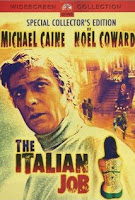 For this post I will be analysing the film opening from the 1969 version of the 'Italian Job' which was directed by Peter Collinson. This film may be directed towards being for grown-ups as some scenes within it may be for a more mature audience. However as certified by the British Board of Film Certification (BBFC), it has been certified as a 'PG' film, this means it fits in with our theme of a 'children's film opening'. To start off with I will analyse how the opening credits are incorporated into the film opening, and about the information that the credits deliver to the audience. I will also go on to talk about how the scene is established and the setting, the characters, and the genre that is given off from just watching this opening from the film.
For this post I will be analysing the film opening from the 1969 version of the 'Italian Job' which was directed by Peter Collinson. This film may be directed towards being for grown-ups as some scenes within it may be for a more mature audience. However as certified by the British Board of Film Certification (BBFC), it has been certified as a 'PG' film, this means it fits in with our theme of a 'children's film opening'. To start off with I will analyse how the opening credits are incorporated into the film opening, and about the information that the credits deliver to the audience. I will also go on to talk about how the scene is established and the setting, the characters, and the genre that is given off from just watching this opening from the film.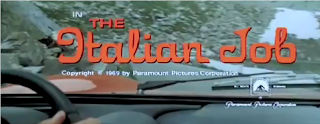
Within the opening sequence, the only use of titles that are shown are simple pieces of text. There is not use of practical elements within the opening sequence. The first title credit is introduced at 0:59, it enters the frame with a simple fade in, and exits the frame with a wipe from right to left. As it exits the frame another title fades in from the previous titles place and also wipes from right to left. The next title does the same, however wipes from left to right. Every title that fades in either wipes to left or right, this effect does get a little bit repetitive towards the end, however the slow paced music does fit in with it as it has a 'flowing' feel to it. Whenever there is a title credit in this opening, they are appearing on a point of view (POV) shot of the character driving his car, the picture to the left is an example still of this. There are a lot of different credits in this opening sequence, and there is also a lot of information that is given off by them. Types of credits in this opening which we probably wouldn't bother putting in our opening are credits such as 'Production Designer', 'Associate Producer', 'Production Manager', 'Art Director', 'Construction Manager', 'Location Manager', 'Assistant Director', 'Continuity', 'Chief Make-Up Artist', 'Chief Hairdresser', 'Wardrobe Supervisor', 'Wardrobe Master', 'Production Secretary', 'Lighting', 'Special Effects', 'Costumes', or 'Casting'. This is mainly because we have a production team of four people, and having titles in that much depth would just get boring with the same four names, also we will probably end up sharing jobs on our production days. Titles that we would most likely use in our children's film opening would be roles such as cinematographer or being a director of photography (which would include being a camera assistant, or working the lighting between each shot), actors and extras, video editor, music producer (which would include everything from finding the music to editing the music), film company name and production name. Also the main title at the end of our whole opening sequence will be the actual title of our film. For a previous post that talks about different types of titles, click here
The scene opens with a tilt that goes down. It first establishes a blue sky with snowy mountains, as the tilt reaches the bottom of the location we are shown a grassy area and lots of green trees. A bridge is shown in the bottom third of the shot. The next shot is a close-up of the bridge that we saw in the previous shot, on the bridge is a car that is driving fast. This establishes that there is a person getting away from something, or trying to get somewhere. We establish at 0:31 seconds into the sequence who is driving the car. The image to the right is a still taken from the opening, I have added the rule of thirds to it, and you can see that in the bottom third you can see the bridge.
By watching this opening sequence, it is obvious that the film is going to be an 'Action' film. This is because the of the fast editing and cuts, and the fast car which suggests there is going to be a lot of action throughout the whole film. The sound effects such as the car engine revving, and the 'by-passing' sound of the car going by which is used in most of the shots also add to the genre of an 'Action' film.
The video below shows the theatrical trailer to the film. It shows some of the action throughout the film -
Sunday, 9 October 2011
What is a children's film?
A children film is not a specific category of film. It can be anything from a fantasy to a comedy it is defined by the fact that it is entertaining and suitable for a younger audience, this doesn't necessarily mean that older people will not find it entertaining normally there is a subtle adult humour specific designed to keep adults entertained, it can be refereed to as a family film. a children's film is classified partly by its bbfc rating which a guideline on what age a person should be before being shown a certain movie. Children's films are more and more animated or done on computers which allows film makers to push the boundaries more because it is detached from reality. Watership down is the most dramatic example of this. A children's film is more defined by how the bbfc classifies it. For example a U film is usually a children's film as adults like more violence and peril, so the target audience which is families will see the U classification and know its appropriate for their child and most likely will be made for children.
It is rated as a U film.
Shrek is a classic children's film is has comedy, action and romance but its all done in a child friendly way with a happy ending and jokes that younger and older people can understand and enjoy.
Age ratings
a U rating means Universal which means that it should not upset most people aged over 4. it should have a positive feel to the film and any violence, horror or anything upsetting should have a positive counterbalance to make the child happy.
a U film should not:
- have any discriminatory language or behavior unless it is shown to be bad
- have drug taking and any references should be subtle unless it is shown to be bad
- have any dangerous behavior a child may then copy
- if there is any horror it should be mild and not last long
- only have natural nudity
- only have mild bad language
- mild sexual behavior
- mild violence
PG
A PG film means children of any age can watch unaccompanied however a PG should not disturb a child of over 8. A PG film is a parental guidance film where a parent may decide to watch the film with their children to make sure its contents do not upset their child.
a PG film normally will not include:
- discriminatory language unless it is in a historical content or shown to be bad
- have long frightening scenes
- no dangerous behavior that a child may want to then copy
- references to drugs use as long as it is either subtle or have a anti-drug message
- mild bad language
- natural nudity
- sex should only be implied but in a subtle way that younger audiences wont understand
- moderate violence is allowed as long as it has no detail e.g. blood
Friday, 7 October 2011
Children's Film - Research
Children’s film isn’t a specific genre, because a Childs film could be categorized even more into a comedy, romance, adventure etc... I feel that the title of ‘Children’s Film’ shows that a film is suitable for children; however a whole family would enjoy it as well. A children’s film isn’t only produced for just children to watch, they are made for parents and families to enjoy as well. The trailer of a children’s film has to appeal to the adult; otherwise the child wouldn’t be able to see the film. To appeal to an adult, a children’s film should include ‘light’ adult humour which a child wouldn’t understand until at an older age. A great example of this which I have always remembered is the ‘Chariots of Fire’ scene in Madagascar when Alex and Marty are reunited on the desert island. When Marty realises Alex is running after him and not to him, he says, ‘’Oh, Sugar Honey Iced Tea’’, taking the first letter from each word this spells, ‘’Oh, SHIT’’. Obviously only adults would get this humour, and it would entertain them, children would just laugh at the fact that it’s an interesting mix of words. I found a video on YouTube of this short scene and have embedded it below as an example for my point.
I also think a Children’s Film also has to educate a child without the child knowing it for it to be classed as a Childs film. An example that I can think of is the film, ‘Bill and Ted’s excellent adventure’ which was realised in 1989. It’s a comedy about two ‘dudes’ who have a time travelling phone box and they use it to travel around in a 7000 year range. Whilst being a funny film to watch for both adults and children, it also educates as Bill and Ted travel to different time periods. They travel back in time into a western town and meet a famous cowboy, back to France and meet Napoleon and also meet the Socrates in Greece. The short clip below shows Bill and Ted meeting the Socrates.
U Certificate -
Rating or Certificate for a film starts at ‘U’, which means the film is suitable for all. If there is discrimination, drugs, violence, bad language, or bad behaviour, it has to be disapproved of within the film. Nudity and Sex are themes that are allowed to be in a U rated film, however to an extent. Nudity refers to natural nudity such as someone in swimming trunks with no actual sexual scenes, only a person kissing someone else is allowed. Below is a trailer for a U certified film.
PG Certificate –
PG Certified stands for ‘Parental Guidance’, which means if the child is older than eight, it shouldn’t disturb them. Similar to U rating, if there are any reference to drugs, discrimination, bad behaviour, it must come across as ‘anti’ or be disapproved by a good character in the film. However unlike U rated films, violence is allowed in PG films, however without any detail such as blood. Violence must only be shown for comedy, history or fantasy purposes, so the child doesn’t get disturbed in any way. Mild sex references and innuendos are allowed, but to an extent where the child probably wouldn’t understand what was going on. Below is a scene from a PG rated film, and was also my favourite film as a child.
I also think a Children’s Film also has to educate a child without the child knowing it for it to be classed as a Childs film. An example that I can think of is the film, ‘Bill and Ted’s excellent adventure’ which was realised in 1989. It’s a comedy about two ‘dudes’ who have a time travelling phone box and they use it to travel around in a 7000 year range. Whilst being a funny film to watch for both adults and children, it also educates as Bill and Ted travel to different time periods. They travel back in time into a western town and meet a famous cowboy, back to France and meet Napoleon and also meet the Socrates in Greece. The short clip below shows Bill and Ted meeting the Socrates.
U Certificate -
Rating or Certificate for a film starts at ‘U’, which means the film is suitable for all. If there is discrimination, drugs, violence, bad language, or bad behaviour, it has to be disapproved of within the film. Nudity and Sex are themes that are allowed to be in a U rated film, however to an extent. Nudity refers to natural nudity such as someone in swimming trunks with no actual sexual scenes, only a person kissing someone else is allowed. Below is a trailer for a U certified film.
PG Certificate –
PG Certified stands for ‘Parental Guidance’, which means if the child is older than eight, it shouldn’t disturb them. Similar to U rating, if there are any reference to drugs, discrimination, bad behaviour, it must come across as ‘anti’ or be disapproved by a good character in the film. However unlike U rated films, violence is allowed in PG films, however without any detail such as blood. Violence must only be shown for comedy, history or fantasy purposes, so the child doesn’t get disturbed in any way. Mild sex references and innuendos are allowed, but to an extent where the child probably wouldn’t understand what was going on. Below is a scene from a PG rated film, and was also my favourite film as a child.
Children's Film
Children’s film is a genre that is mainly aimed at children, however may contain jokes that appeal to older audience’s as well. Children’s films usually take the form of a happy beginning, followed by a problem, which is usually resolved in a happy ending. As a result, children’s films are usually rated a U, or a PG.
A U rated film should be suitable for audiences aged 4 and older, and be set within a positive moral framework. The Guidelines for a U film are as follows:
- No discrimination
- No reverences to illegal drugs
- Only mild horror
- No dangerous behaviour
- Only mild language
- Occasional natural nudity only
- Only mild sexual behaviour(e.g. kissing)
- Only sensitive themes that are appropriate for young children
- Any violence must be mild and only occasional
An example of a U rated film:
Shrek
A PG rated film shouldn’t disturb a child of aged 8 or older, however parents are advised to consider whether the film is appropriate for younger audiences. The guidelines for a PG rated film are as follows:
- Discriminatory language or behaviour is unlikely to be approved unless clearly disapproved or in an educational context.
- Must be anti-drugs
- Any horror must be non-intense and in frequent
- No detail of potentially dangerous behaviour
- Only mild language
- Natural nudity only
- Implied sexual activity only
- Must not condone unacceptable behaviour
- Only moderate violence
An example of a PG rated film:
Madagascar – Escape to Africa
Art of the Title - Captain America - The First Avenger
The opening title sequence shows lots of propaganda from WW2, and it sets the tone for the film as being an American friendly film. It shows the film is going to be biased on the USA side of the war with images of the classic Uncle Sam of USA and iconic flying eagles. Within the opening sequence there are no actual pieces of video footage. There is a lot of 2D and 3D motion tracking of the classic American war posters. The opening title credits are also motion tracked to move with the different images. The background soundtrack is a very patriotic American sounding track which is provided by a very dramatic and cinematic orchestra. Within the opening sequence there are a lot of images including guns, airplanes and American flags, all of these are the Mise-en-scene which make us feel a certain way about what we are watching. We found out that the director of this film Joe Johnston got the original idea to do the title sequence in this certain way from one of his previous films 'The Rocketeer'. This was becuase it had an 'art deco' feel to the film and he wanted to to mix that with the WW2 theme of Captain America, this was the starting point to producing the opening sequence used in the film.
Overall this opening sequence is a very bold and set's out to tell the story of WW2 within its two and a half minute running time by showing how strong USA was within the war.
Shown to the left are four of the WW2 propaganda posters used within this opening sequence, they are all well known and are iconic to look at, which is why Joe Johnston chose to use them.
Click here to watch the full opening sequence

Overall this opening sequence is a very bold and set's out to tell the story of WW2 within its two and a half minute running time by showing how strong USA was within the war.
Shown to the left are four of the WW2 propaganda posters used within this opening sequence, they are all well known and are iconic to look at, which is why Joe Johnston chose to use them.
Click here to watch the full opening sequence
Tuesday, 4 October 2011
Prelim - Action Sequence
This is our prelim video. We had to make a short film including 180 degree rule, match on match action, shot reverse shot and a reaction shot. The 180 degree rule is seen within the talking sequence, match on match shot is seen when the actor is running up the stairs as it cuts from the bottom of the stairs to the top whilst the action is happening, and also when he opens the door the action is matched within the close-up shot. We also added a simple beat using garage band to blend in the audio from each shot and to add tension to the sequence. We used a hoody to add to the mystery of the action sequence, we thought about mise en scene for this. We didn't use any special effects but we used final cut to edit it and added simple fade in from black and out to black transitions.
Cinematography - Alex
Editing - Brad
Music - Jack
Acting - Elliot, Brad and Jack
Below is our final preliminary video -
Problems -
Watching this video back we have noticed a few issues. The first being a editing error within the dialogue sequence, this is because we added a reaction shot, however this didn't fit in with the previous shot as the actor was smiling. Another problem is that our music is not loud enough to be heard, also it is such a simple beat it does not flow with the action on the video. The final error within this video is a continuity error when the first actor opens the door. This is because in the close-up shot he stops opening the door, and then in the reverse shot from within the office the door is slammed open.
Cinematography - Alex
Editing - Brad
Music - Jack
Acting - Elliot, Brad and Jack
Below is our final preliminary video -
Problems -
Watching this video back we have noticed a few issues. The first being a editing error within the dialogue sequence, this is because we added a reaction shot, however this didn't fit in with the previous shot as the actor was smiling. Another problem is that our music is not loud enough to be heard, also it is such a simple beat it does not flow with the action on the video. The final error within this video is a continuity error when the first actor opens the door. This is because in the close-up shot he stops opening the door, and then in the reverse shot from within the office the door is slammed open.
Subscribe to:
Comments (Atom)













