This is the finished product for the opening of 'Spy School'. Within this opening the film introduces the three main characters. These include our Hero, 'Ajax Thompson' walking to his lesson at the Spy School, the nerd who shows the hero his new gadgets, and the bad guy who plans to destroy the spy school and the students within. The final copy includes everything including the music, sound effects, and titles.
Tuesday, 8 November 2011
Friday, 4 November 2011
Spy School logo - Main Film Title
We chose to feature an emblem typically seen on school crests. The castle represents how the Spy School started, as a medieval school. This is the logo that will appear at the end of our film opening as the main film title.
The font was chosen because it looks technical just like the gadgets featured in our film. We used Photoshop to create this logo and simply made three layers, consisting of the blue background, the castle and then the text with a red highlight. Jack and Elliot made the logo and then Brad and Alex imported the image to Final Cut and added a motion tracking effect as shown below in the example video.
The video below is the final logo that will appear in our children's film opening credits as the main film title. The music will get louder as this title appears, creating a sense of something starting. The second video shows the layers used to create the logo.
The font was chosen because it looks technical just like the gadgets featured in our film. We used Photoshop to create this logo and simply made three layers, consisting of the blue background, the castle and then the text with a red highlight. Jack and Elliot made the logo and then Brad and Alex imported the image to Final Cut and added a motion tracking effect as shown below in the example video.
The video below is the final logo that will appear in our children's film opening credits as the main film title. The music will get louder as this title appears, creating a sense of something starting. The second video shows the layers used to create the logo.
Thursday, 3 November 2011
Post Production - Music Composing
While Brad and alex did the editing, we (Jack and Elliot) prepared the background music and sound effects for the Film opening. We did this by listening to the beats on garage band and started to select appropriate loops to use. When we got the footage onto garage band we decided that the constant looping of the track got boring so we added more beats to make it interesting all the way through and we changed the music for the comedy dressing scene to something that will hopefully be more entertaining. In that scene we made the music before contrast the music during the scene to really make it different to the rest of the film and this should add to the sense of silliness. We also added a completely new piece of music for the scenes with the Bad Guy. Below is our finished music track.
Post Production - Sound Effects
During the post production of our film opening, we researched and gathered a collection of sound effects that would be useful for us to use. We weren't happy with the audio recorded with the in camera microphone for most of the exterior shots. This was because a lot of wind had ruined the audio. Luckily we had not recorded any dialogue in the exterior shots, so we where able to delete all of the audio from the video files. We added in a wind sound effect and used that over all of the exterior shots. This gave the video a more professional sound. We found some sound effects for footsteps, however we decided editing the steps to sync up with the video would have taken too long, so we didn't use these sounds. There is also a typing on the keyboard sound effect, however the audio that was recorded with the in camera microphone when we filmed the typing was better than the sound effect. All of the other sounds where for the card scanning shot, the various bleeps and beeps showed that the card was being scanned. Another sound effect that was used in our opening was thunder and lightning to add to the effect of our bad guy and his evil laugh.
Tuesday, 1 November 2011
Post Production Day 1 - 01/11/2011 - Editing
Today we started post production, we where doing the editing side. Firstly we both took a quick look through all of the footage that we had captured from our one week of production, to familiarise ourselves with what we where working with. We set a deadline for today that we would complete the first scene, which was all of the exterior shots of the Hero walking to his lesson. However it took quicker than planned, and we managed to complete scene one and two which was the conversation scene between the nerd and the hero.
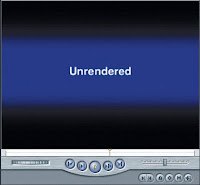 We did come across a few problems whilst editing, however it was nothing we couldn't fix. Firstly was the problem of the 'unrendered' footage every time we place something into the video timeline, we had already found this problem out doing our 'typing the titles video test', so we knew how to fix it. It was as simple as clicking on the 'sequence' tap at the top of the software and clicking on render video. The only problem that this caused was waiting for the video to render, and as we recorded in 1080P High Definition video this took ages. The second problem that we came across whilst editing was trying to take a video file off a memory stick. This was because 'Brad' had made the CCTV style footage using Sony Vegas at home on his Windows PC, so the video file was '.WMV', which inst compatible on Apple Mac computers. To resolve this problem we are simply just going to re-render the CCTV footage into an Apple compatible file such as a 'Quicktime' file so we can use the video file in Final Cut.
We did come across a few problems whilst editing, however it was nothing we couldn't fix. Firstly was the problem of the 'unrendered' footage every time we place something into the video timeline, we had already found this problem out doing our 'typing the titles video test', so we knew how to fix it. It was as simple as clicking on the 'sequence' tap at the top of the software and clicking on render video. The only problem that this caused was waiting for the video to render, and as we recorded in 1080P High Definition video this took ages. The second problem that we came across whilst editing was trying to take a video file off a memory stick. This was because 'Brad' had made the CCTV style footage using Sony Vegas at home on his Windows PC, so the video file was '.WMV', which inst compatible on Apple Mac computers. To resolve this problem we are simply just going to re-render the CCTV footage into an Apple compatible file such as a 'Quicktime' file so we can use the video file in Final Cut.
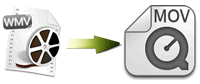 During our next lesson, '03/11/2011', we hope to complete the basic video editing by finishing scene three, which is the 'Bad-guys' scene where he gets changed into spy clothes. Also we need to take the title credits that Jack and Elliot made in Photoshop and place them in various parts of our opening sequence, we are also going to create some titles within Final Cut to add variety to the style.
During our next lesson, '03/11/2011', we hope to complete the basic video editing by finishing scene three, which is the 'Bad-guys' scene where he gets changed into spy clothes. Also we need to take the title credits that Jack and Elliot made in Photoshop and place them in various parts of our opening sequence, we are also going to create some titles within Final Cut to add variety to the style.
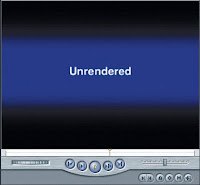 We did come across a few problems whilst editing, however it was nothing we couldn't fix. Firstly was the problem of the 'unrendered' footage every time we place something into the video timeline, we had already found this problem out doing our 'typing the titles video test', so we knew how to fix it. It was as simple as clicking on the 'sequence' tap at the top of the software and clicking on render video. The only problem that this caused was waiting for the video to render, and as we recorded in 1080P High Definition video this took ages. The second problem that we came across whilst editing was trying to take a video file off a memory stick. This was because 'Brad' had made the CCTV style footage using Sony Vegas at home on his Windows PC, so the video file was '.WMV', which inst compatible on Apple Mac computers. To resolve this problem we are simply just going to re-render the CCTV footage into an Apple compatible file such as a 'Quicktime' file so we can use the video file in Final Cut.
We did come across a few problems whilst editing, however it was nothing we couldn't fix. Firstly was the problem of the 'unrendered' footage every time we place something into the video timeline, we had already found this problem out doing our 'typing the titles video test', so we knew how to fix it. It was as simple as clicking on the 'sequence' tap at the top of the software and clicking on render video. The only problem that this caused was waiting for the video to render, and as we recorded in 1080P High Definition video this took ages. The second problem that we came across whilst editing was trying to take a video file off a memory stick. This was because 'Brad' had made the CCTV style footage using Sony Vegas at home on his Windows PC, so the video file was '.WMV', which inst compatible on Apple Mac computers. To resolve this problem we are simply just going to re-render the CCTV footage into an Apple compatible file such as a 'Quicktime' file so we can use the video file in Final Cut.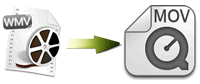 During our next lesson, '03/11/2011', we hope to complete the basic video editing by finishing scene three, which is the 'Bad-guys' scene where he gets changed into spy clothes. Also we need to take the title credits that Jack and Elliot made in Photoshop and place them in various parts of our opening sequence, we are also going to create some titles within Final Cut to add variety to the style.
During our next lesson, '03/11/2011', we hope to complete the basic video editing by finishing scene three, which is the 'Bad-guys' scene where he gets changed into spy clothes. Also we need to take the title credits that Jack and Elliot made in Photoshop and place them in various parts of our opening sequence, we are also going to create some titles within Final Cut to add variety to the style.
Subscribe to:
Comments (Atom)

